Learner Driver Progress Tracker
With ADI Network, you can do more than just schedule lessons — you can also keep track of each learner’s progress too. It’s like having the examiner’s mark sheet on your phone.

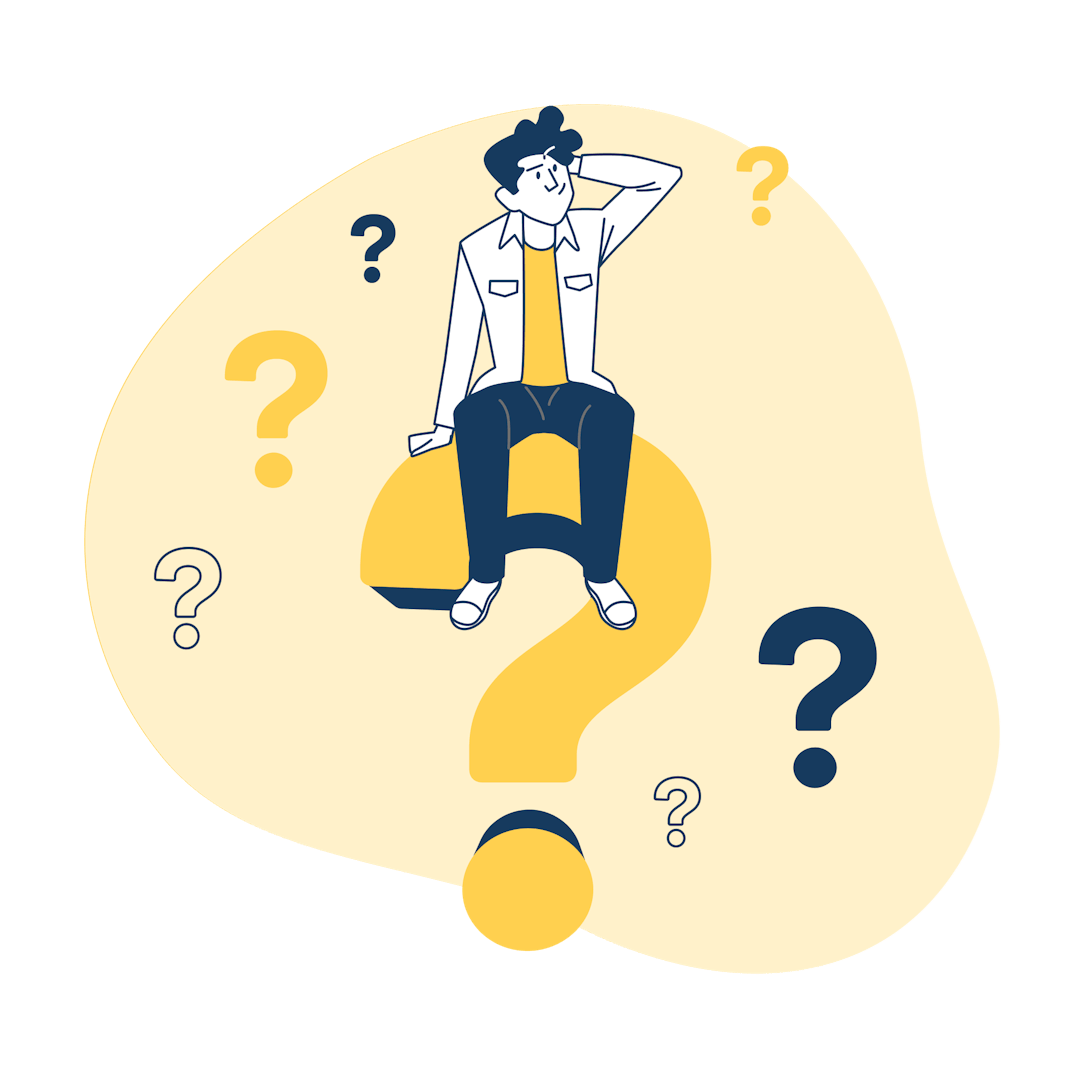
Why should I use the Progress Tracker?
The ADI Network Progress Tracker allows you to keep track of where each of your learners are at with key driving skills like manoeuvres, moving off and stopping and use of mirrors. You don’t have to rely on your memory or find bits of paper anymore — just pull up the app and update a learner’s progress in a few taps.
The Progress Tracker isn’t just for you — your learner can also log in to their own app at any time to see how they’re doing and what they need to work on. Even if your learner is a private student, we’ll send them an email each time you update their progress.
In can be especially handy in those tricky situations where your learner isn’t strong enough to take on their driving test. Just use the Progress Tracker as a visible aid of what they still need to learn.
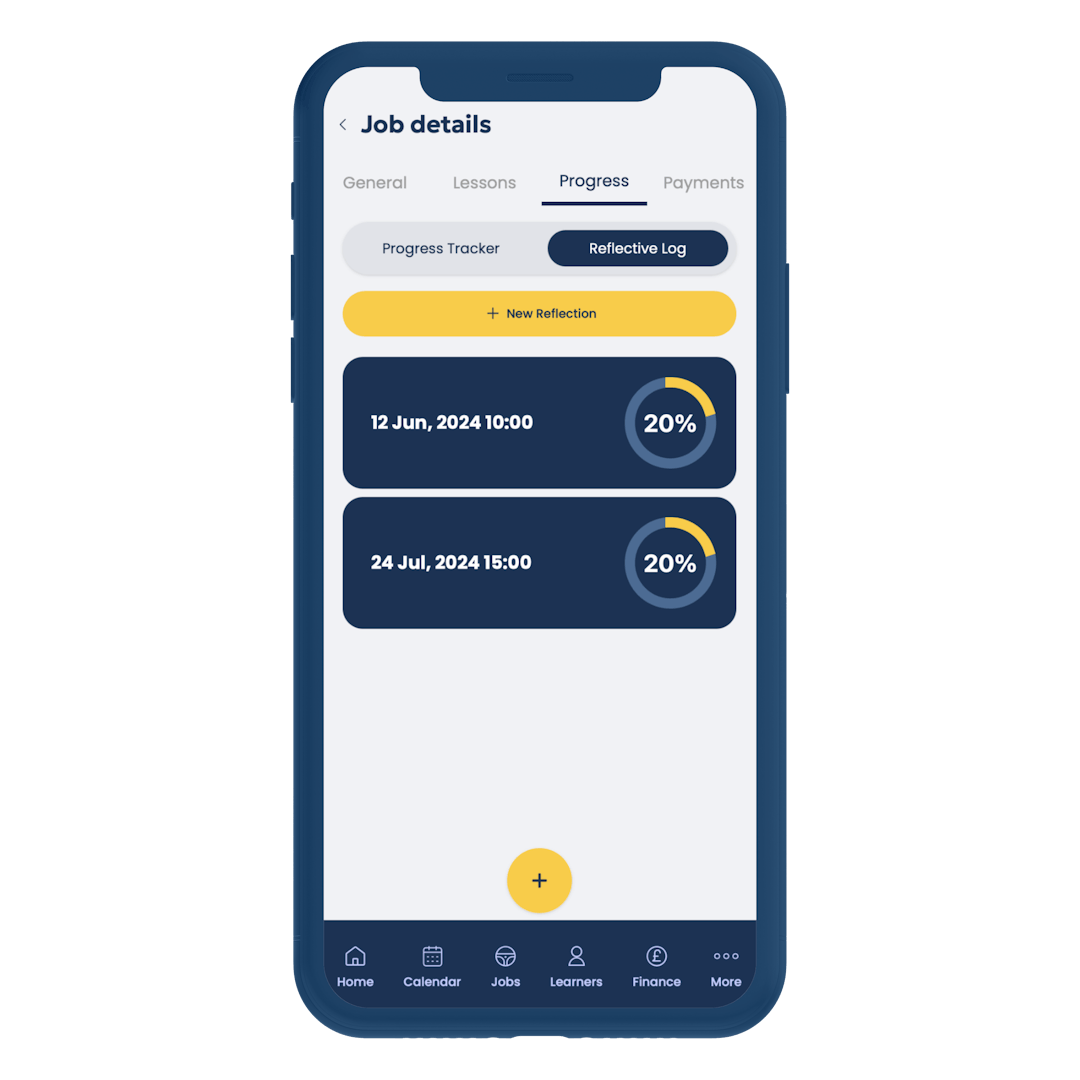
How does the reflective log work?
Encourage your learners to reflect on their learning journey. This covers areas such as lesson goals, what went well and areas for improvement Learners of jobs taken from ADI Network will get a copy of the log in their app where they can add to it in their own time outside of lessons. Private learners will get a copy via email.
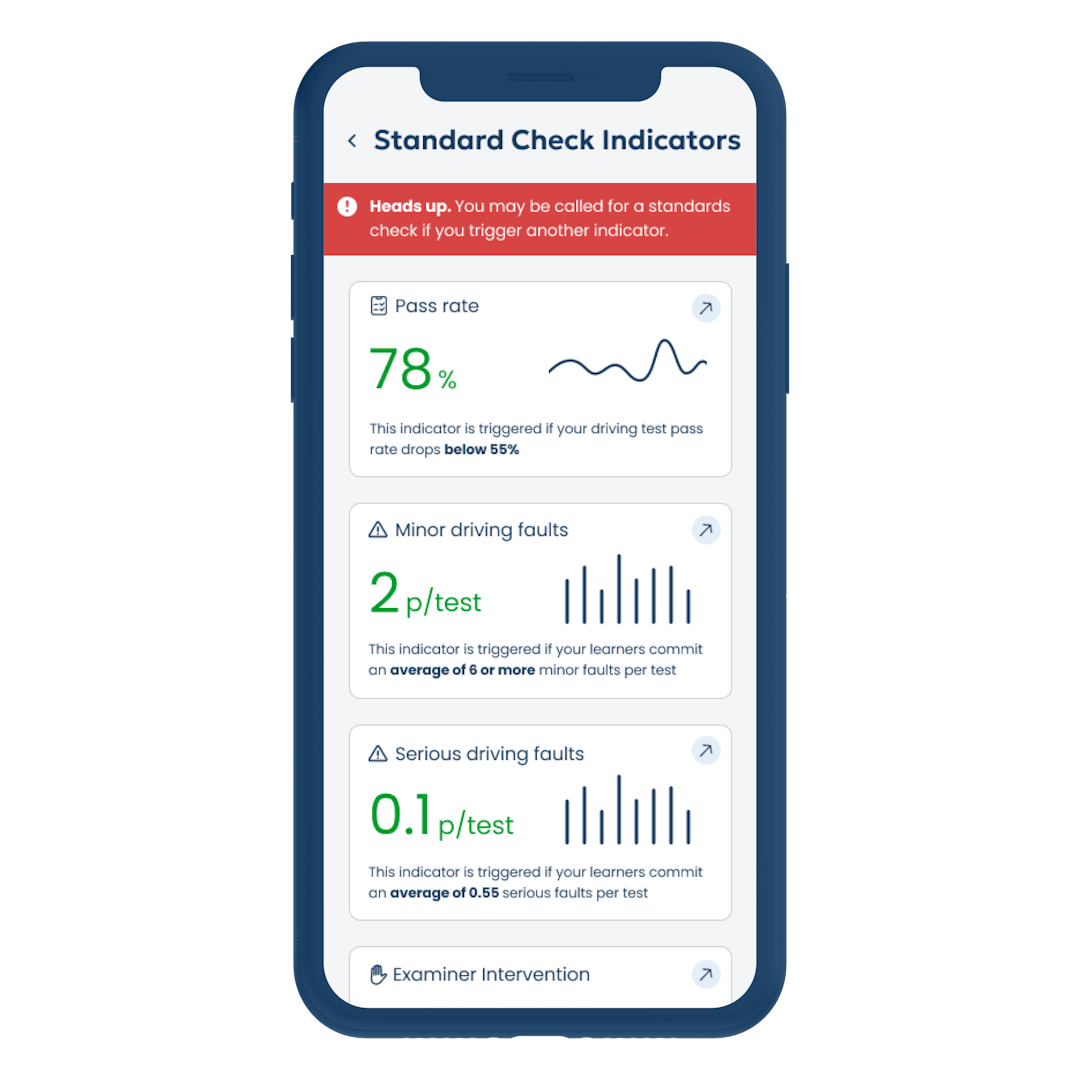
Standards Check Indicator
Input every students test results for the app to calculate what you can expect for your next standards check indicator.
How do I start tracking progress?
Keeping track of your learner’s progress is easy. Just follow these steps:
- Download the ADI Network app
- Complete your registration (it just takes a couple of minutes)
- Once you’ve added a private learner or accepted a job, head to the learner’s profile and tap the “Progress” tab
- Tap on “New Assessment” and fill in the details on your learner’s progress


